 If you're tired of editing your photo or picture for avatar in blog or messenger, etc then it's time for you to try mypictr. Mypictr provide you very easy method of creating avatar. Using mypictr, Avatar can be created in only 3 steps. Simple isn't it?
If you're tired of editing your photo or picture for avatar in blog or messenger, etc then it's time for you to try mypictr. Mypictr provide you very easy method of creating avatar. Using mypictr, Avatar can be created in only 3 steps. Simple isn't it?Ok, so what are those steps? Here they are :
- Upload your picture
- Choose the predefined size for your avatar from the pull down menu (or you may choose your custom size)
- Find the "G-spot" area on your picture and then click Mypictr button
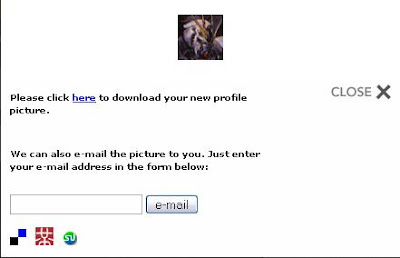
And you know what the best part of it? Mypictr is absolutely free....;).
Can't wait to try it? Please click this URL to go to mypictr website : http://mypictr.com.


No comments:
Post a Comment